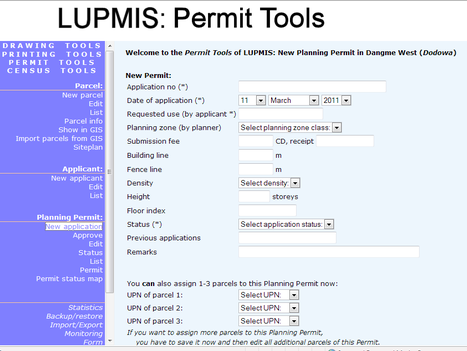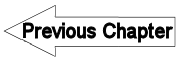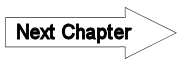8.4.4 Permit entry - LUPMISManual
Main menu:
- 0. Introduction
- 1. GIS handling
-
2. GIS data entry
- 2.1 Create new layer
- 2.2 Digitize line
- 2.3 Digitize point
- 2.4 Digitize polygon
- 2.5 Edit existing layer
- 2.6 Delete feature
- 2.7 Split line
- 2.8 Split polygon
- 2.9 Merge lines from different layers
- 2.10 Unite lines
- 2.11 Snap lines
- 2.12 Join polygons
- 2.13 Extend polygon
- 2.14 Insert island
- 2.15 Define unit surrounding islands
- 2.16 Create 'doughnut'
- 2.17 Fill 'doughnut' polygon
- 2.18 Fill polygon with 'holes'
- 2.19 Digitize parcels from sector layout
-
3. GIS operations
- 3.1 Create buffer
- 3.2 Create exclusion zone
- 3.3 Overlay units
- 3.4 Convert line to polygon
- 3.5 Derive statistics (area size, length)
- 3.6 Clip unit according to other unit
- 3.7 Create geographic grid
- 3.8 Move entire vector map
- 3.9 Move or copy individual features on a map
- 3.10 Adjust polygon to line
- 3.11 Convert points to polygon
- 3.12 Define by distance
- 3.13 Create multiple objects
- 3.14 Transfer styles from one layer to another
-
4. Attribute database
- 4.1 Start with database
- 4.2 Import database
- 4.3 Display database information
- 4.4 Enter attribute data
- 4.5 Attribute matrix of multiple layers
- 4.6 Seeds
- 4.7 Repair attribute data
- 4.8 Merge lines with attached database
- 4.9 Transfer attribute data from points to polygons
- 4.10 Copy styles, labels, attributes
-
5. Conversion of data
-
5.1 Points
- 5.1.1 Import list of points from text file
- 5.1.2 Import list of points from Excel file
- 5.1.3 Convert point coordinates between projections
- 5.1.4 Convert point coordinates from Ghana War Office (feet)
- 5.1.5 Convert point coordinates from Ghana Clark 1880 (feet)
- 5.1.6 Track with GPS
- 5.1.7 Download GPS track from Garmin
- 5.1.8 Download GPS track from PDA
- 5.1.9 Frequency analysis of points
- 5.2 Vector maps
- 5.3 Raster maps
-
5.4 Communication with other GIS programs
- 5.4.1 Import GIS data from SHP format
- 5.4.2 Import GIS data from E00 format
- 5.4.3 Import GIS data from AutoCAD
- 5.4.4 Export LUPMIS data to other programs
- 5.4.5 Export GIS to AutoCAD
- 5.4.6 Change a shape file to GPX
- 5.4.7 Transfer GIS data to other LUPMIS installations
- 5.4.8 Digitize lines in Google Earth
- 5.5 Terrain data
- 5.6 Export to tables
- 5.7 Density map
-
5.1 Points
-
6. Presentation
- 6.1 Labels
- 6.2 Styles and Symbols
- 6.3 Marginalia
- 6.4 Legend
- 6.5 Map template
- 6.6 Final print
- 6.7 Print to file
- 6.8 3D visualization
- 6.9 External display of features
- 6.10 Google
-
7. GIS for land use planning
- 7.1 Introduction to land use planning
- 7.2 Land use mapping for Structure Plan
- 7.3 Detail mapping for Local Plan
- 7.4 Framework
- 7.5 Structure Plan
- 7.6 Local Plan
- 7.7 Follow-up plans from Local Plan
- 7.8 Land evaluation
-
8. LUPMIS Tools
- 8.1 General
-
8.2 Drawing Tools
- 8.2.1 Overview
- 8.2.2 UPN
- 8.2.3 Streetname + housenumbers
- 8.2.4 Lines
- 8.2.5 Arcs
- 8.2.6 Polygons
- 8.2.7 Points
- 8.2.8 Cut line
- 8.2.9 Other Drawing Tools
- 8.2.10 Import
- 8.2.11 Projections + conversions
- 8.2.12 Format conversion
- 8.2.13 Other GIS Tools
- 8.2.14 Utilities
- 8.3 Printing Tools
- 8.4 Permit Tools
- 8.5 Census Tools
-
8.6 Revenue Tools
- 8.6.1 Overview
- 8.6.2 Entry of revenue data
- 8.6.3 Retrieval of revenue data
- 8.6.4 Revenue maps
- 8.6.5 Other revenue tools
- 8.7 Reports Tools
- 8.8 Project Tools
- 8.9 Settings
-
9. Databases
- 9.1 Permit Database
-
9.2 Plans
- 9.2.1 Accra
- 9.2.2 Kasoa
- 9.2.3 Dodowa
- 9.2.4 Sekondi-Takoradi
-
9.3 Census Database
-
9.4 Revenue Database
-
9.5 Report Database
-
9.6 Project Database
- 9.7 Address Database
-
Annexes 1-10
- A1. LUPMIS setup
- A2. Background to cartography/raster images
- A3. Glosssary
- A4. Troubleshooting
- A5. Styles
- A6. Classification for landuse mapping/planning
- A7. GIS utilities
- A8. Map projection parameters
- A9. Regions / Districts
- A 10. Standards
-
Annexes 11-20
- A11. LUPMIS distribution
- A12. Garmin GPS
- A13. Training
- A14. ArcView
- A15. Population statistics
- A16. Entry and display of survey data
- A17. External exercises
- A18. Programming
- A19. Paper sizes
- A20. Various IT advices
- A21. Site map and references
8.4.4 Entry of Permit
Level of expertise required for this Chapter: Intermediate; specifically for LUPMIS @ TCPD
This Web page is still under construction and incomplete. It will be updated and complete shortly.
Like all the 'LUPMIS Tools' ('Drawing Tools', 'lt Printing Tools', ' Census Tools' etc), they are not part of the standard Map Maker software, but customizations for the needs of TCPD and land use planning in Ghana.
Note: Technically, they are programmed in php and MySQL to satisfy future requests on webbased migration of GIS services. It uses MMmacro and GIS file import and export features of Map Maker (loc, xy, mme, ptp, geo files, see also Annex 18.5).
8.4.4.1 Data Import
Permit data exist already in many Districts in table forms, mainly in Excel. These can be imported easily into LUPMIS, but data structure (arrangement of columns in Excel) have to be in pre-defined structure, such as application number in column E, applicant name in column O etc (see link to required format at screen below), and saved as CSV file (see Annex 20.1 for CSV files). Existing tables, which don't have this structure, have to be re-arranged (cut and paste columns in Excel).
Select this CSV file. It can reside anywhere in your computer. Be sure, you select it before you proceed with the next steps.
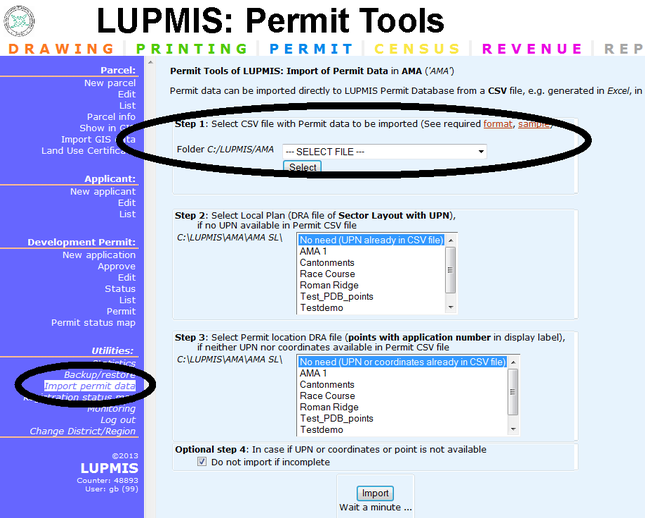
If this table has already all the permit data with the UPN for each permit, the following steps 2 and 3 can be left with the 'No need...' option and no selection is required there.
In most cases indeed, the UPN is not know at this stage and the table can not be filled in column A (UPN).
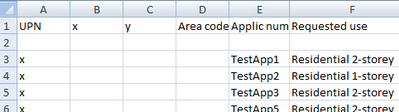
(Observe the x in the colum, if no UPN is available)
One or two more references have to be created. The first one is the link to the Local Plan ('Sector Layout') with all parcels and their UPN, which were generated earlier through the 'UPN assignment' Drawing Tool. Select the layout in step 2. The layout has to reside in the SL folder of your District.
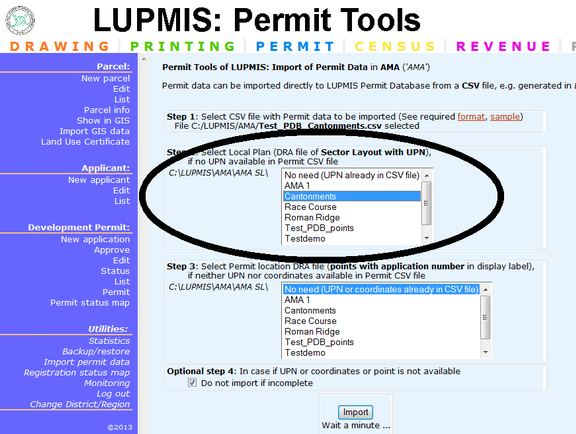
If the permit table has x/y coordinates of any point within the parcel of each permit, the following step 3 can be left with the 'No need...' option and no selection is required there.
Again, in most cases indeed, x/y coordinates are not easily available and the table can not be filled in columns B (x) and C (y). Another reference has to be created. This is a small point file of the concerned parcels with the application number in the label field in the DRA file. Select this point file in step 3. This point file has to reside in the SL folder of your District.
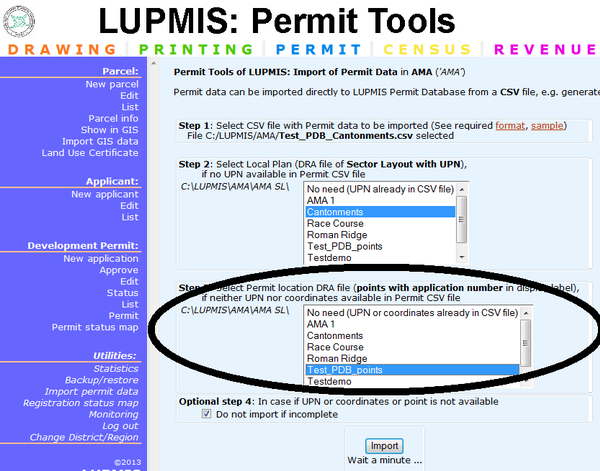
- - - - -
8.4.4.2 Manual Data Entry
It is also possible to enter permit data directly into LUPMIS. There are three groups of data entry options:
- 'Parcel' for entry, editing and listing of data, which are related purely to the parcel (plot):
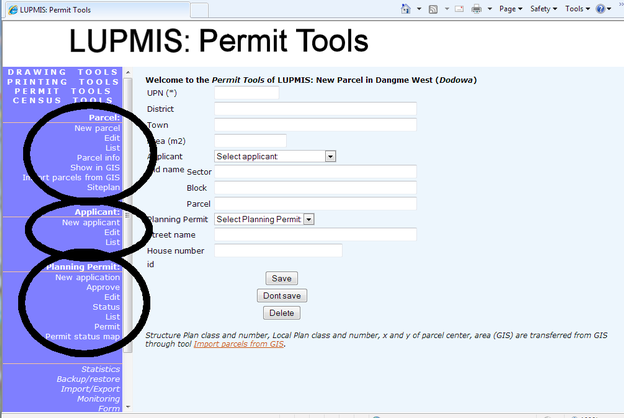
Base data, such as district, town, old name of the parcel, etc can be identified from this menu.
Most important is the transfer ('import') of GIS data from GIS (DRA file), which transfers location-specific data such as size of parcels, x and y coordinates, planning zone of Structure Plan and Local Plan, to all parcels, which have been entered into the Permit Database:
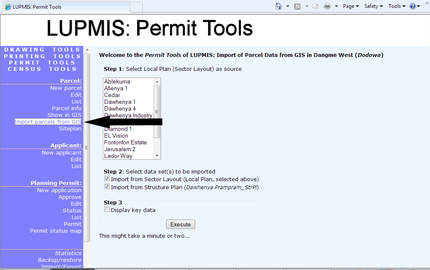
- 'Applicant' for entry, editing and listing of applicants data:
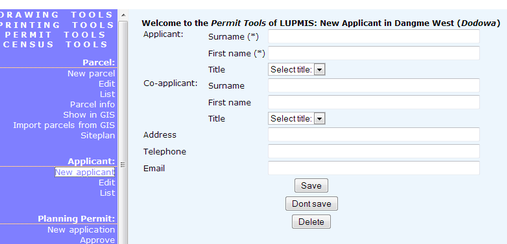
- 'Planning Permit' for entry, editing and listing of permit data: