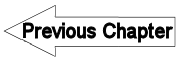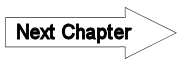A20.4 Virus protection - LUPMISManual
Main menu:
- 0. Introduction
- 1. GIS handling
-
2. GIS data entry
- 2.1 Create new layer
- 2.2 Digitize line
- 2.3 Digitize point
- 2.4 Digitize polygon
- 2.5 Edit existing layer
- 2.6 Delete feature
- 2.7 Split line
- 2.8 Split polygon
- 2.9 Merge lines from different layers
- 2.10 Unite lines
- 2.11 Snap lines
- 2.12 Join polygons
- 2.13 Extend polygon
- 2.14 Insert island
- 2.15 Define unit surrounding islands
- 2.16 Create 'doughnut'
- 2.17 Fill 'doughnut' polygon
- 2.18 Fill polygon with 'holes'
- 2.19 Digitize parcels from sector layout
-
3. GIS operations
- 3.1 Create buffer
- 3.2 Create exclusion zone
- 3.3 Overlay units
- 3.4 Convert line to polygon
- 3.5 Derive statistics (area size, length)
- 3.6 Clip unit according to other unit
- 3.7 Create geographic grid
- 3.8 Move entire vector map
- 3.9 Move or copy individual features on a map
- 3.10 Adjust polygon to line
- 3.11 Convert points to polygon
- 3.12 Define by distance
- 3.13 Create multiple objects
- 3.14 Transfer styles from one layer to another
-
4. Attribute database
- 4.1 Start with database
- 4.2 Import database
- 4.3 Display database information
- 4.4 Enter attribute data
- 4.5 Attribute matrix of multiple layers
- 4.6 Seeds
- 4.7 Repair attribute data
- 4.8 Merge lines with attached database
- 4.9 Transfer attribute data from points to polygons
- 4.10 Copy styles, labels, attributes
-
5. Conversion of data
-
5.1 Points
- 5.1.1 Import list of points from text file
- 5.1.2 Import list of points from Excel file
- 5.1.3 Convert point coordinates between projections
- 5.1.4 Convert point coordinates from Ghana War Office (feet)
- 5.1.5 Convert point coordinates from Ghana Clark 1880 (feet)
- 5.1.6 Track with GPS
- 5.1.7 Download GPS track from Garmin
- 5.1.8 Download GPS track from PDA
- 5.1.9 Frequency analysis of points
- 5.2 Vector maps
- 5.3 Raster maps
-
5.4 Communication with other GIS programs
- 5.4.1 Import GIS data from SHP format
- 5.4.2 Import GIS data from E00 format
- 5.4.3 Import GIS data from AutoCAD
- 5.4.4 Export LUPMIS data to other programs
- 5.4.5 Export GIS to AutoCAD
- 5.4.6 Change a shape file to GPX
- 5.4.7 Transfer GIS data to other LUPMIS installations
- 5.4.8 Digitize lines in Google Earth
- 5.5 Terrain data
- 5.6 Export to tables
- 5.7 Density map
-
5.1 Points
-
6. Presentation
- 6.1 Labels
- 6.2 Styles and Symbols
- 6.3 Marginalia
- 6.4 Legend
- 6.5 Map template
- 6.6 Final print
- 6.7 Print to file
- 6.8 3D visualization
- 6.9 External display of features
- 6.10 Google
-
7. GIS for land use planning
- 7.1 Introduction to land use planning
- 7.2 Land use mapping for Structure Plan
- 7.3 Detail mapping for Local Plan
- 7.4 Framework
- 7.5 Structure Plan
- 7.6 Local Plan
- 7.7 Follow-up plans from Local Plan
- 7.8 Land evaluation
-
8. LUPMIS Tools
- 8.1 General
-
8.2 Drawing Tools
- 8.2.1 Overview
- 8.2.2 UPN
- 8.2.3 Streetname + housenumbers
- 8.2.4 Lines
- 8.2.5 Arcs
- 8.2.6 Polygons
- 8.2.7 Points
- 8.2.8 Cut line
- 8.2.9 Other Drawing Tools
- 8.2.10 Import
- 8.2.11 Projections + conversions
- 8.2.12 Format conversion
- 8.2.13 Other GIS Tools
- 8.2.14 Utilities
- 8.3 Printing Tools
- 8.4 Permit Tools
- 8.5 Census Tools
-
8.6 Revenue Tools
- 8.6.1 Overview
- 8.6.2 Entry of revenue data
- 8.6.3 Retrieval of revenue data
- 8.6.4 Revenue maps
- 8.6.5 Other revenue tools
- 8.7 Reports Tools
- 8.8 Project Tools
- 8.9 Settings
-
9. Databases
- 9.1 Permit Database
-
9.2 Plans
- 9.2.1 Accra
- 9.2.2 Kasoa
- 9.2.3 Dodowa
- 9.2.4 Sekondi-Takoradi
-
9.3 Census Database
-
9.4 Revenue Database
-
9.5 Report Database
-
9.6 Project Database
- 9.7 Address Database
-
Annexes 1-10
- A1. LUPMIS setup
- A2. Background to cartography/raster images
- A3. Glosssary
- A4. Troubleshooting
- A5. Styles
- A6. Classification for landuse mapping/planning
- A7. GIS utilities
- A8. Map projection parameters
- A9. Regions / Districts
- A 10. Standards
-
Annexes 11-20
- A11. LUPMIS distribution
- A12. Garmin GPS
- A13. Training
- A14. ArcView
- A15. Population statistics
- A16. Entry and display of survey data
- A17. External exercises
- A18. Programming
- A19. Paper sizes
- A20. Various IT advices
- A21. Site map and references
A20.4 Virus Protection
Level of expertise required for this Chapter: Intermediate
Virus is a permanent threat to all computer systems, but there are very good and efficient virus protection tools available on every level. The antivirus protection recommended with LUPMIS is Avira AntiVir. Download the latest version (from www.avira.com) and install it in your system (with daily update and weekly scanning as default).
Technical note: The system is positively tested with Avira for many years. We recommend Avira. There are known conflicts between Avasta and xampp. If you have Avasta installed, un-install it and install Avira.
- - - - -
1) Scan regularly (e.g. once a week)
The scan can be set to automatical or can be started manually (by 'Scan system'). This will run through various checks:
- Scanning hidden objects
- Scanning registry
- Scanning files
'Last detection' should show: No detection
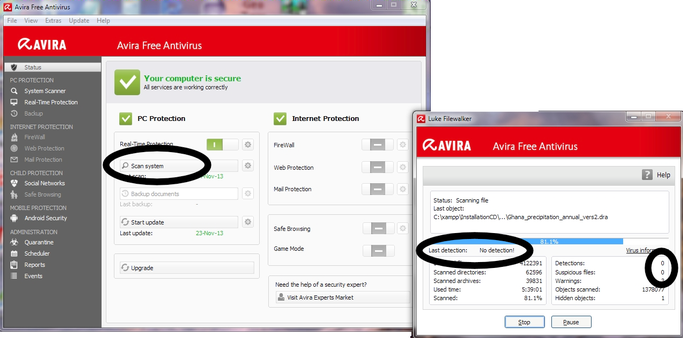
If the scan shows any detections, suspicious files or warning, 'Apply' and run the scan again. Before you repeat a virus scan, better disconnect from the Internet (disconnect cable and/or turn wireless feature off).
The scan might take long time (1-8 hours).
- - - - -
2) As of early 2011, a virus is floating around, which changes folders to files and makes them un-usable. This virus affects all data on your USB memory stick (pen drive).
1. Run the latest AntiVir and get rid of the virus.
2. Still, you have to recover all folders (and files):
3. Get into command line level: At the windows circle bottom left, click and at 'Start Search' type: cmd
4. Type: attrib -h -r -s /s /d G:*.* (where G is the drive letter for the memory stick)
5. Wait a few minutes
6. If you have man *.lnk files but are sure, that you have recovered all files you want, you can delete these lnk files: Type: del G:*.lnk (where G is the drive letter for the memory stick)
7. Finished
- - - - -
3) If this fails and you still have all the lnk files, try following approach:
1. Go to command line level: Search for 'command', and enter 'Command Prompt'
2. In the (black) command level window, log to the drive of the external, infected pen drive, e.g. 'G:'
3. Type: attrib *.* and you should see a listing of many files, possibly with letters AHRS at the left side
4. To remove these letters (file attributes), type: attrib -A -H -R -S *.*
5. Repeat step 3. All letters AHRS should be removed.
6. In Windows Explorer, that you can access these files.
7. Back to command line level: Type: del *.lnk
8. All should be fine. Check again with scanning the pen drive with AntiVir.
- - - - -
4) As of November 2013, a new type of 'virus' is coming in: ADWAR. Some might argue, this is not a virus, but just a malware. Nevertheless, it should be removed from the system.
1. Disconnect from the internet (unplug the cable from the network or set the wireless connection off).
2. Scan as many time as necessary, till no detections or suspicious files are found anymore.
3. Run at least once, but not as the last one, a scan in Windows safe mode.
3. Defragment after cleaning.