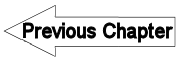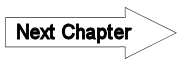A13.1 Syllabus - LUPMISManual
Main menu:
Annex 13: Training
Level of expertise required for this Chapter: Beginner; general Map Maker training
The main goal of this Manual is to serve as a user manual, not training manual, but it can also be used for training.
A13.1 Syllabus and Training Programme
A13.1.1 Land Use Planners With GIS Staff for Technical Work
In a system, which has been established and with data available, like LUPMIS, plus trained GIS staff, who can finetune data and fix errors: Read through following Chapters, in this sequence (without Notes):
Chapter 7.1: GIS for land use planning
- Chapters 1.1 - 1.3 and 1.6: GIS handling
- Particular Chapter 2.4.3: GIS data entry
- Chapters 3.1 (first half) and 3.12: GIS operations
- Chapters 4.3.1 – 4.3.6: Attribute database
- Chapters 5.1.2: Conversion of data
- Chapters 6.6.1: Presentation
- Chapters 7.2.1 and 7.4.1 & 7.4.2 and 7.5.1 & 7.5.2 and 7.6.1 & 7.6.2 and 7.7 (without Notes, but with references): GIS for land use planning
- Chapters 8.4.1: Permit Database
For background, read also:
General understanding of ‘GIS introduction for LUPMIS’
Awareness of the other Chapters and Annexes, listed under Annex 13.1.2 below.
- - - - -
A13.1.2 Land Use Planners Mastering All GIS Tools for Planning
In a system, which has been established and with data available, like LUPMIS: Read through following Chapters, in this sequence:
Chapters 7.1: GIS for land use planning
- Chapters 1.1 - 1.6 (all): GIS handling
- Chapters 2.1 - 2.14: GIS data entry
- Chapters 3.1 - 3.7 and 3.10 - 3.12: GIS operations
- Chapters 4.1 – 4.6 and 4.9: Attribute database
- Chapters 5.1.1 & 5.1.2 and 5.1.6 and 5.2.1 and 5.3.1 (without Notes) - 5.3.3: Conversion of data
- Chapters 6.1 & 6.2 and 6.3.1 and 6.4 and 6.6.1 – 6.6.5 and 6.7: Presentation
- Chapters 7.2.1 – 7.8.4 (all): GIS for land use planning
- Chapters 8.4 (all): Database (Permit Database)
For background, read also:
Annex 5: Styles
- Annexes 6.1 - 6.7: Classification
- Annexes 10: Standards
- Annexes 15: Population Statistics
- Annexes 16.1 – 16.7: Entry and Display of Survey Data
General understanding of ‘GIS introduction for LUPMIS’
- - - - -
A13.1.3 Formal Training Programmes
A comprehensive training programme should include following formal training:
1) 4 blocks of training on how to create maps and to supervise GIS work. Each block will take 1-2 weeks, according to the IT skills of the trainees.
Basic GIS: Map Maker I (polygons, lines, vectors, raster, digitizing, snapping, editing etc)
Advanced GIS: Map Maker II, fieldwork, cartography (styles, overlay, buffers, attributes, trouble shooting, GPS, projections etc)
LUPMIS I and standards: Drawing Tools, standards (line, parallel, template, create parcels, planning zones, file names, standards etc)
LUPMIS II: Printing Tools, Permit Database (print maps, technical QC, permit tools, permit data collection & entry, census tools etc)
2) Extensive training (5 days) on how to make use of GIS / LUPMIS for spatial planning.
3-tier planning system with GIS: Overview of all planning levels, land use zones, standards (role of GIS in planning, samples, introduction to LUPMIS, all LUPMIS tools etc)
SDF with GIS: Translation of policies and development concepts into spatial patterns, census data (symbols, census tools, population figures/maps, density maps, development corridors, legends, overview, resource maps etc)
Structure Plans with GIS: Integration of actial situation into spatial planning, land suitability, terrain (orthophotomaps, migration of SDF to Structure Plans, site analysis, buffers, roads, specific planning maps, overview in region etc)
Local Plans with GIS: Land requirements, templates (phasewise delineation of Local Plans, land requirements, planning standards, zoning specs etc)
Land administration with GIS: UPN, development control, interface to land sector agencies (UPN, housenumbers, Permit Database, exchange of data etc)
Presentation: Final map plotting, visualization, report production with maps (Printing Tools, transfer of maps to other formats, 3D visualization)
Supervision: M&E,QC, accuracy expection (hierarchy on planning and data, consistency between planning levels, field data collection, data acquisition/ownership etc)
3) Training on IT hardware and trouble shooting (2-4 weeks).
4) Training on IT / data administration, which might also include programming and capacity to modify the system (various months).
- - - - -
Beside these, on-the-job training, work supervision and distant learning will complement the learning process.