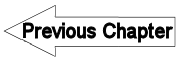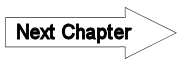A9.1 Setup of new District - LUPMISManual
Main menu:
Annex 9: Regions / Districts
Level of expertise required for this Chapter: Beginner, Setup for Expert; specifically for LUPMIS @ TCPD
A9.1 Setup of New District
In LUPMIS, you first create the folder structure with the 'New District Tool': Change District (at bottom of all LUPMIS Tools) > To add a district to the list, click here'.
Enter:
Short computer name, which has to be unique, 2-8 letters, no spaces, e.g. Kasoa, Dodowa, Bibiani
Official district name (can be longer, can contain spaces), to be picked from pull-down menu, which is generated on-the-fly from file Ghana_districts.dra), e.g. Awutu-Senya, Dodowa, Bibiani
Region name, to be selected from pull-down menu, e.g. GAMA, Central Region
District name to appear on the map (in most cases, same as entry 2)
Click 'Add this District'
Start to populate it with the data in following sequence:
| File to create |
Source file |
Specs /Actions |
Target folder |
|
1 |
(district)_region |
Ghana_regions |
1 polygon, style 1, label with name of region, id with numeric code of region. |
new DRA folder |
2 |
(district)_district |
Ghana_districts |
Polygon(s), style 1, label with name of district(s), id with numeric code of district(s). |
new DRA folder |
3 |
(district)_district_yyyy (year) |
....._district |
new DRA folder |
|
4 |
(district)_roads |
Ghana_roads |
Later: Assign road classes (not fully defined yet). Add tracked roads if and whenever you have |
new DRA folder |
5 |
(district)_settlements |
Ghana_settlements |
Later: Assign settlement classes |
new DRA folder |
6 |
(district)_settlements |
....._settlements |
Check with the 'Population Map'of the LUPMIS Census Tools |
|
7 |
(district)_settlementsmain_region |
....._settlements |
Select the main settlements in the region, delete others |
new DRA folder |
8 |
(district)_districtcapitals |
....._settlements |
Delete others |
new DRA folder |
9 |
(district)_waterbodies |
e.g. from Ghana_sea |
Assign waterbody classes |
new DRA folder |
10 |
If relevant maps are available at smaller scales, copy, create subsets and adjust their names |
new folder |
||
11 |
(district)_landuse |
(forest, wetland) |
Now or later: Digitize |
new DRA folder |
12 |
Topo_minmax.txt |
Whenever topo maps or photos are available / added |
Create indexes with the 'Index photos/topos' Printing Tool |
new TOPO and PHOTOS folders |
13 |
(district)_topoindex |
All topo maps |
Polygons, style 1 |
new TOPO folder |
14 |
(district)_photos_YYYY_index_SIZE |
Photos |
Polygons, style 1 |
new PHOTOS folder |
15 |
District Census Data |
Regional census data |
Copy with 'Region --> District' Census Tool of LUPMIS |
|
16 |
(district)_SDFarea |
1 polygon, style 1 |
new SDF folder |
|
17 |
(district)_SDF |
....._SDFarea |
Copy ....._SDFarea to ....._SDF and start planning by delineating planning zones (with classes) |
new SDF folder |
18 |
(Structure Plan) _StrPlarea |
1 polygon, style 1 |
new StrPl folder |
|
19 |
(Structure Plan) _StrPl |
(Structure Plan) _StrPlarea |
Copy ....._StrPlarea to ....._StrPl and start planning by delineating planning zones (classes) |
new StrPl folder |
20 |
(Local Plan) |
Start planning by delineating planning zones (with classes) |
new SL folder |
|
21 |
(district)_SLoverview |
Local Plan |
Polygons, style 1. |
new SL folder |
22 |
(Local Plan) with UPN |
Local Plan |
Create UPN for all parcels, automatically with the LUPMIS 'UPN Assignment' Drawing Tools, assigned to ids in Local Plan DRA file |
new SL folder |
23 |
(Local Plan) _streetlines |
Digitize 'centre lines' of streets with hierarchies and names |
new SL folder |
|
24 |
(Local Plan) with streetnames and housenumber |
Local Plan |
Create streetnames/ housenumbers for all parcels, automatically with the LUPMIS 'Housenumbers' Drawing Tools, assigned to display labels in Local Plan DRA file |
new SL folder |
25 |
(Local Plan) _withstreetnames |
|||
26 |
(Local Plan) _withhousenumbers |
|||
27 |
(Permit Database) |
(Local Plan) |
Transfer all parcels with their UPN to the Permit Database with the 'Import GIS data' Permit Tools |
- |
28 |
(IGF Database) |
(Local Plan) |
Transfer all parcels with their UPN to the IGF Database with the 'Import GIS data' Revenue Tools |
- |
29 |
(Local Plan) _streettext |
Text. |
new SL folder |
|
30 |
(Local Plan) _streetpoly |
Overlay |
||
31 |
(Local Plan) _footprints |
Polygons, style 1. |
new SL folder |
|
32 |
Create as many maps as possible, listed in Annex 10.2 |
|||
This list can also be retrieved in LUPMIS through (any Tool) > Change District > Add or Delete District/Region > Help with Data Collection for new District/Region. This will create a display and also save a PDF file Steps_new_district.pdf in folder C:\LUPMIS\LUPMISTemp.
- - - - -
Technical note: TCPD’s sector layout maps are derived from Survey Department’s base maps, which are based on different projections (War Office, Clarke 1880), different datums and different units (feet, meter). This metadata information is not always given on the maps. Table below will help to identify the coordinate system.
X value (Easting) |
Y value (Northing) |
Coordinate system |
|
From -2.4 to +1.3 |
From 4.7 to 11.2 |
==> |
Lat / long |
From 470,000 to 970,000 |
From 520,000 to 1,240,000 |
UTM 30 |
|
From 200,000 to 310,000 |
From 520,000 to 1,240,000 |
UTM 31 |
|
From 25,000 to 520,000 |
From 6,000 to 720,000 |
War Office (m) |
|
From 50,000 to 544,000 |
From 6,000 to 720,000 |
Clarke 1880 (m) |
|
From 82,000 to 1,710,000 |
From 20,000 to 2,360,000 |
War Office (feet) |
All mapping activities of TCPD are based on UTM / WGS 84. All figures are rounded.
- - - - -
See Chapter 3.7 for the procedure to generate a grid, and Chapter 5.3.1 on mosaicing.